What Is The Desktop
The main screen that you see when you turn your computer on is called the desktop. Here is where you can change and customize the look and feel of your computer to have it the way you want it. You can also add shortcuts to programs and files for easy and quick access.
The taskbar, located at the bottom of the screen, is also part of it. Here is where you can see all of the programs, files, and/or folders that are opened. You can also add shortcuts on the task bar for quick access. This is known as quick launch because you only need to click on them once to open them as oppose to a regular icon which you have to double click to open them. Windows XP have the quick launch located next to the start menu at the bottom left corner. Windows 7 is a little different since there is no division between the quick launch and opened programs. Instead they are merged together. You also have what is called the system tray icons located at the bottom right corner of the screen. Those are programs that run in the background (behind the scene).
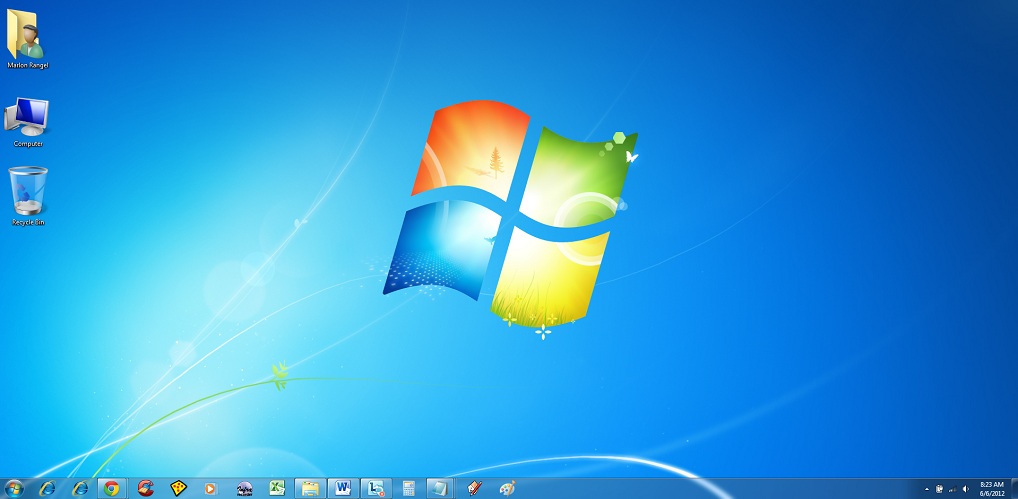
If you left click on the start menu (bottom left corner), it will open a list of sub-menus that you can access depending on what you want or need to open. From there you go to the all programs menu, and you will see a list of all the programs that you have installed in your computer.
Return from computer desktop to computer definitions

New! Comments
Did you find this page useful? Leave your comments below.